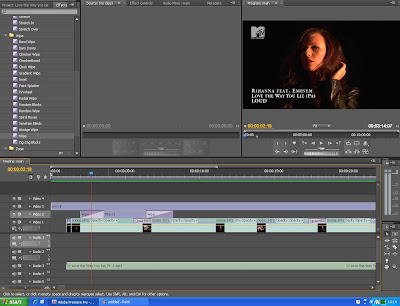
The above print screen shows the mtv logo, title of our song, the artist and the album from which the song is from. We added these features to the video because this allowed our piece to seem more like a real music video that would be played on a real music channel.
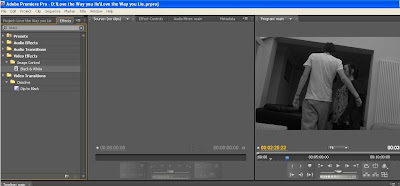
This screen print shows how we used the black and white tool to edit particular clips. We decided to turn the narrative part of the music video into black and white in order to convey emotion clearly. There is a serious yet depressive message/feel to the song we have chosen and we believe that by using this technique it is portrayed well.
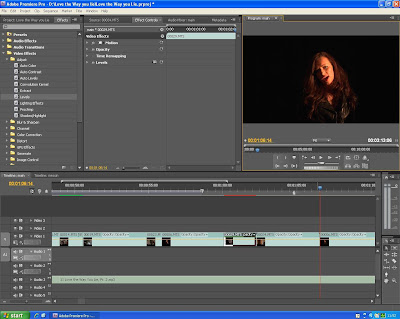
The above screen shot shows how we altered the brightness of one of the clips in order for the video to flow. The clip directly before the one we brightened was obviously filmed at a different time of day & therefore the one after it was darker. After altering the brightness of this clip, we were able to give the illusion that the two clips were filmed at the same time of day.

Above is the screen print of adding in extra sound effects in order to enhance the piece. For example, we filmed one of the characters slamming a door & we decided to incorporate the noise of the door closing within the song to create an extra dimension.
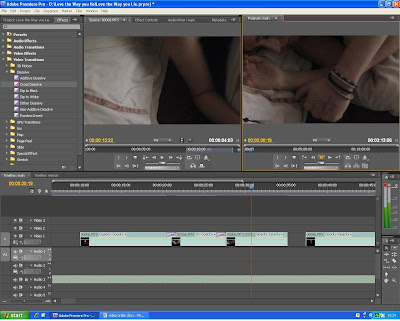
Above is the print screen to show a video transition that we have used. We decided to use the 'cross dissolve' transition in order for the adjacent clips to flow swiftly into each other without it appearing unprofessional and untidy.
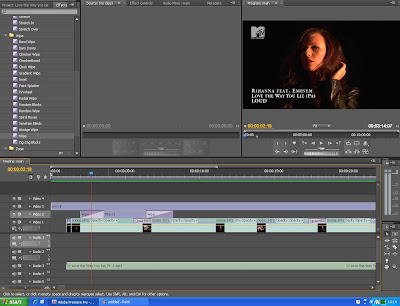 The above print screen shows the mtv logo, title of our song, the artist and the album from which the song is from. We added these features to the video because this allowed our piece to seem more like a real music video that would be played on a real music channel.
The above print screen shows the mtv logo, title of our song, the artist and the album from which the song is from. We added these features to the video because this allowed our piece to seem more like a real music video that would be played on a real music channel. 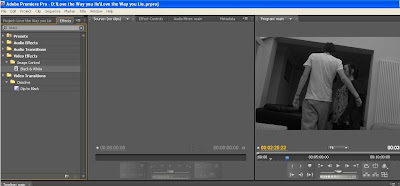 This screen print shows how we used the black and white tool to edit particular clips. We decided to turn the narrative part of the music video into black and white in order to convey emotion clearly. There is a serious yet depressive message/feel to the song we have chosen and we believe that by using this technique it is portrayed well.
This screen print shows how we used the black and white tool to edit particular clips. We decided to turn the narrative part of the music video into black and white in order to convey emotion clearly. There is a serious yet depressive message/feel to the song we have chosen and we believe that by using this technique it is portrayed well. 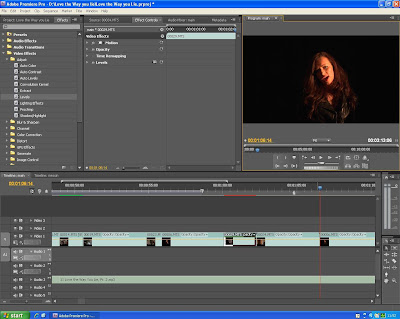 The above screen shot shows how we altered the brightness of one of the clips in order for the video to flow. The clip directly before the one we brightened was obviously filmed at a different time of day & therefore the one after it was darker. After altering the brightness of this clip, we were able to give the illusion that the two clips were filmed at the same time of day.
The above screen shot shows how we altered the brightness of one of the clips in order for the video to flow. The clip directly before the one we brightened was obviously filmed at a different time of day & therefore the one after it was darker. After altering the brightness of this clip, we were able to give the illusion that the two clips were filmed at the same time of day. 
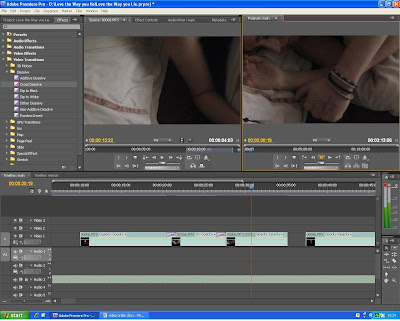
0 comments:
Post a Comment